How to Make $75 and Up with UpVoice – UpVoice Panel Review
This market research opportunity was sponsored by UpVoice, but all opinions in this post are my own.
Are you looking for ways to easily make money?
If so, you’ll have to check out UpVoice.
UpVoice is the user panel of an innovative market research firm that helps top brands make better marketing decisions.
Companies need to analyze data from everyday users like you and me to make certain decisions on ad campaigns and to make overall better business decisions.
The good part for you and I is that we can get paid for helping them by spending time on Amazon, Youtube, etc. you know, the places we already visit every day.
Here’s How it Works:
- Sign up here to become an UpVoice panelist
- Tokens can be redeemed for a full list of Gift Cards
- The data collected is only used for providing brand marketers with advertising campaign insights
That’s it.
There is NOTHING I love more than passive income. Making money by basically doing nothing extra is the kind of money I like.
I consider this FREE money.
But not everyone can be accepted as an UpVoice panelist.
Here Are The Requirements to Become an UpVoice Panelist:
- You are at least 18 years old
- You are capable of entering into a contract agreement
- You fit a specific demographic profile (subject to changes)
- Currently only applicable to candidates in the United States
If you don’t meet all of the requirements still apply because as UpVoice continues to grow they will contact you if they have an opening for your profile.
Review Process
After you sign up, UpVoice uses automation to review each application to make sure you fit their profile requirements and you will be notified immediately if you are a panelist.
Now, let’s get to the part we all want to know…
How Much Can You Earn with UpVoice?
UpVoice put together an incentive plan, where participants can make $75 USD and up in rewards in the first year of your participation in their panel.
- You will receive a signup bonus of 300 tokens immediately (60 tokens = $1)
- 10 tokens daily for visiting one or more of the participating sites. (I’m on Facebook daily so this will be EASY for me).
- Extra tokens bonus every time you’ve reached increments of tokens earned over time (i.e. when reaching 2,100 tokens over time you will get an additional 120 tokens).
- You can earn even more by completing periodical surveys from brands who want to know what you think.
- Currently, your points can only be redeemed in Amazon Gift Cards, stay tuned as they add more available options.
You can redeem your rewards once you have accrued at least 600 tokens (=$10 USD) from your current activities.
It takes up to 5 business days to redeem your reward.
Related: Money Earning Apps to Install Now
So, Why Should You Sign Up with UpVoice?
- Easy Money – It’s literally one of the easiest ways to make money online
- Privacy – UpVoice never shares your personal information with anyone and all information collected is anonymized
- Influencer – You will be influencing how brands build and optimize big budget online campaigns
- Rewards – And, I’ll say it again…You’ll be getting PAID for doing what you already do online!
Sound good? If so, sign up here and take advantage of this great opportunity and get FREE money, every little bit counts.
I hope you enjoyed this new way of making money. If you liked this content be sure to subscribe to our mailing list.


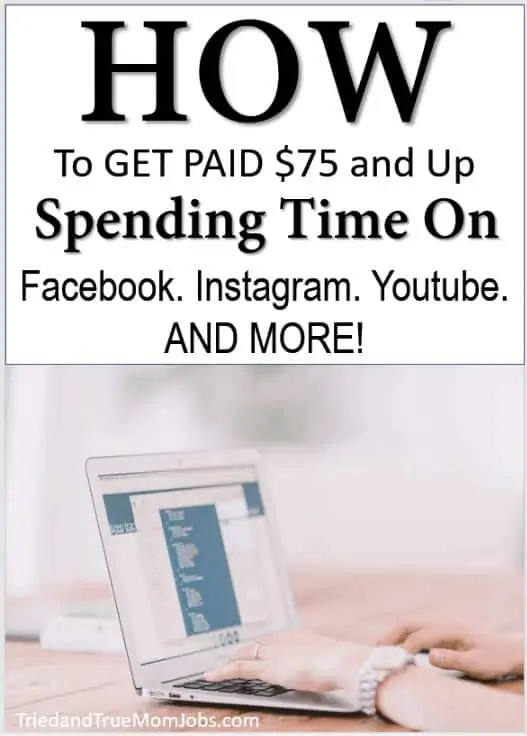
Hi! I’m from Uzbekistan. I want to be UpVoice panelist. Is it possible???
Unfortunately, it’s just for U.S. candidates.
Thank you this is great
i got the 300 oints for siging up then 10 when went to youtube but went to fb and twitter and insta but didnt get points for that
I’m sending your information to my contact there to see if they can help.
Hi Ben, UpVoice responded and said the 10 points is the max daily points. Users needs to go into one source only in order to get the 10 daily points. If a user goes to multiple participating sites, or enters each one numerous times – it is still 10 points. Hope that answers your question. Let me know if you have any other questions.
Hi, where do you see how many tokens you have? Thanks!
You can see your updated token balance on the top of the extension’s dashboard. It should be updated within a couple of minutes from detecting a browsing activity on our users’ end.