How to Start a WordPress Blog
I started the website Tried and True Mom Jobs with no previous knowledge on how to create a site or ANYTHING! I’m completely self-taught and believe ME when I say, if I can do it, you definitely can.
I’ve had numerous requests to share the process of how to start a blog, so I am going to share with you what steps to take, free resources to use, and the best way to create a successful blog.
This post contains affiliate links, which means I may receive a small commission, at no cost to you, if you make a purchase through a link.
How to Start a WordPress Blog for Beginners
Step 1: Decide what to blog about
Many bloggers write about what they are passionate about. I’m passionate about moms being able to stay home, raise their kids, and make money because it’s what I want and I believe my findings won’t only help me, but can help others too.
Unfortunately, every passion you have won’t make you money. Scrivs from Obstacle.co says the 7 top blog niches that gain the most traffic and make the most money are:
- How to Make Money
- Personal Finance
- Health and Fitness
- Food
- Beauty and Fashion
- Lifestyle
- Personal Development
If you don’t know what to blog about, check out my video to help you narrow down your topic (MUST WATCH).
Quick question: Are you on our email list? If you want to follow my 6-figure blog blueprint to passively earn six figures every single year with your blog, click here to subscribe.
Step 2: Choose a Domain Name
You’ll want to really think about this because your domain name is so important. Make sure you consider the following when choosing a name:
- Easy to Pronounce & Spell
- Make it Short (I know, I know my domain name is a little long)
- Easy to remember
Check Namecheap to see if your desired name is available. This is the best (and cheapest) place I found to purchase my domain name, it’s all in the name “Name Cheap”.
Once you choose a domain name, create a Tik Tok, Twitter, YouTube, Instagram, and Facebook page so if you ever decide to use these platforms later your name won’t be taken.
Please note: I show you how to purchase your domain name if you have any questions in my step-by-step video in starting a WordPress website in step #4
Step 3: Get Hosting
Now that you know what your domain name will be, it’s time to get started! You’ll need to get web hosting. Why? Look at it like this; web hosting is like having a landlord. To live there (on the web) you have to pay rent but at a very low price.
Update: I used to use Bluehost and SiteGround to host my site but when my traffic continued to grow I switched to BigScoots. I mean, look at how crazy my traffic was this day (MIND BLOWN)
I had 19.4k page views in one day! I now get well over 200,000 page views per month but keep in mind, I’ve been doing this for a while.
I also had $400 days from Ads! I discuss this more in my article on How I Make Money Blogging.
Although I had no issues with Bluehost and SiteGround, it was time to move as my traffic grew.
As a beginner, I would recommend starting with SiteGround because it is a bit cheaper than upgrade to BigScoots as your website traffic grows. SiteGround is also offering a Huge 75% Off annual shared hosting plans. So you definitely want to take advantage of that!
I did a full tutorial on how to set your site up with Siteground in the next step.
Step 4: Find a Theme (aka Template)
I used the Astra theme to create my site for FREE! I recommend checking out my step-by-step tutorial to create a beautiful WordPress website that will make your site look like you paid a hefty price for it. You can do this yourself and I’m going to show you how.
Click here for my FREE step-by-step course on creating your WordPress website for beginners.

I highly recommend checking out the themes on Elementor, many of them are free and awesome.
Step 5: Install Your Theme
You can see how to do this in the video above.
Once your theme is installed, the fun begins! You can start writing.
Step 6: Change your Permalinks Settings – DO NOT SKIP THIS STEP
Before you get started posting anything, make sure your permalinks are set to this. Go to your Settings -> Permalinks -> Choose “Post name” and then save the changes.
Note: When you write your posts, the permalink “Post Name” should be whatever keyword you are targeting if you are considering SEO.
If you’re writing a list post, i.e “5 of the Best Blog Posts” try to never put a number in the permalink. If the main keyword you are writing about is Best Blog Posts, let that be your post name. So it would look like this, triedandtruemomjobs.com/best-blog-posts.
Permalinks are permanent URLs for the pages on your site. They should never change, so it’s important to get it right before you start posting.
Permalinks should not include dates because the search engines use words, not numbers to understand what your content is about.
Step 7: Set up your email
Instead of having @yahoo.com or @gmail.com use your domain name. Like mine is [email protected]
I highly recommend integrating your website email account with your Gmail account or whomever your email provider is for a better user experience. Here are the instructions if you have Gmail.
More Tips to Get You Going Before You Launch Your Blog:
- If you’re on Instagram be sure to follow me here. I’ve been asked to share how I do it all with 3 kids and I’m happy to share my tips and tricks with you all!
- Keep it to yourself until after you launch. You’ll be pleasantly surprised how this will add value to what you’ve done. You will need others to bounce ideas off so create a small circle of positive minds and keep it small. You already have yourself that will give you doubts.
- Chop your paragraphs up for readability, no one wants to read a big block of text. You shouldn’t have any more than 2-3 sentences before you need to make a break/return.
- After you post your article always read it again on mobile to see how it looks because most people use their phones to read articles.
- ALWAYS keep your readers top of mind when writing. I constantly ask myself, would my reader want to know this, would they really care about that? and I always ask myself at the end of the article did I fully answer the question or cover the topic I’m writing about. And your answer should always be Yes.
- Look for the best opportunities to monetize your site through affiliate marketing, ads, sponsorships, and the list goes on.
- Create a Privacy Policy and put it in your footer, you can use mine for reference.
- Install Google Analytics to track the activity on your site.
- I worked with a graphic designer on Fiverr to create my logo for $10. Venom_hunt on Fiverr does AMAZING work, I wish I had used him when I was creating my logo. Mine is very plain, but I like it. You can also try logo ideas out on Tailor Brands, it’s very cool to see your logo come to life especially when you don’t know what you want.
The FREE tools I use to help manage my site:
Please note: I’ve updated the plugins I use for my website in this video so MAKE SURE you check it out here.
- Images: I use free stock photography websites like pexels, unsplash, stocksnap, and pixabay.
- SEO: Yoast
- Social Plugin: Sassy Social Share
- Email Campaigns & Capturing Emails: Mailerlite
- Creating Blog and Pinterest Images: Canva and Microsoft PowerPoint
- Proofreader: Grammarly – this is a great tool catching most of my grammar and spelling errors (most of the time, sometimes it’s wrong)
- Broken Link Checker: This plug-in has saved me many times because links often change and there is no way I’d know that without this plug-in.
Once your website is live, update Google Search Console. This is something you definitely want to do and here is a step-by-step tutorial that will help you set this up.
Are you on our email list? If you want to follow my 6-figure blog blueprint to passively earn six figures every single year with your blog, click here to subscribe.
PLEASE consider SEO when you write! If you want my strategies on how I built my blog into a 6-figure business, be sure to sign up for my email list here.
I have completely enjoyed creating my website, and I’m sure you will too, it is very rewarding.
If you have any questions about starting your website, pop me a note in the comment section below…I’m happy to help!
You Might Also Like
How I use Pinterest to Drive Massive Traffic to my Website
How to Easily get Followers and Make Money at the Same Time
6 Affiliate Programs that Make April $6,000 a month!

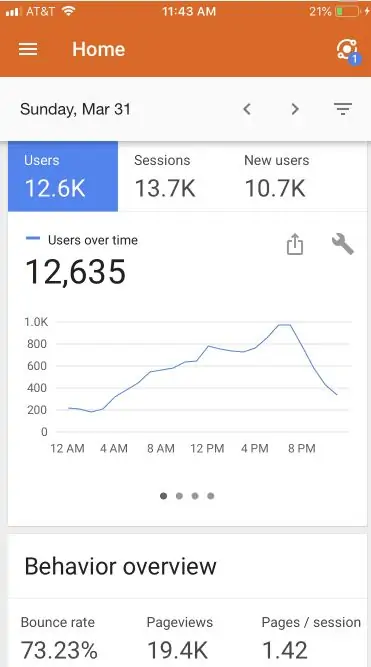
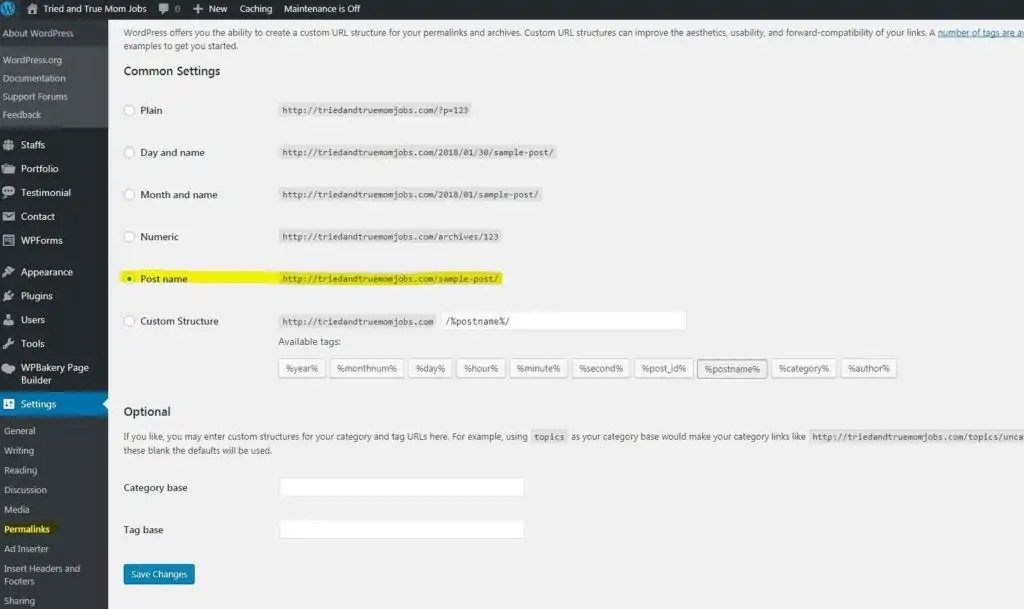

Amazing Post to Start blog Under 100$.Thanks for giving such information….
Thank you, glad I could share 🙂
Thank you! I am excited to try!
Amazing one on your website on affiliate marketing and blogging I would love to start a website I have been researching for 2 years .my interests are in health and fitness would love to blog about health and fitness iv been reading so much about websites to be honest I don’t know where to start. Would appreciate any help and advice you could give Alex.
If I were you, I would write 20 article ideas down to see if this is something you could build a blog around. Use other bloggers in the same niche for ideas on topics and that will help. Write those 20 articles out in full and make them the best helpful (and valuable) articles on the internet! Once those articles are written I would launch your blog and start promoting on Pinterest but definitely write in a way that will eventually rank on Google using Keywords. Check out this article on how to do that https://triedandtruemomjobs.com/make-money-blogging/. In time you will start gaining traction from both and can earn money through ads, affiliate marketing, products, etc. Does that help at all?
Thank you for this I was really inspired and trusted your word and have decided to start a blog myself. But I was wondering if a website like Wix would be appropriate ? I’m having trouble with WordPress but that’s what everyone seems to use when they discuss creating a Blog
Thanks again!
I could see how Wix might be easier to use but I’ve heard WordPress is much more customizable. WordPress is definitely a big learning curve but with Google as your best friend you can find out everything, that’s the one good thing…since many people use it, many people can help you. I was stuck on installing a theme for three days. I knew nothing, now since I’ve learned it I can do it in minutes. It’s value in me knowing how to do that and if I ever wanted to I could offer it as a service. So I’m saying if you can figure out WordPress it could be valuable later.
How do you get ads on your page? Do they just automatically show up with traffic?
I talk about how to do that in this article here https://triedandtruemomjobs.com/make-money-blogging/ under ads
Can you make a video with BigScoots please? I get the starter pack from BigScoots ,but I don’t know how to use it. I have my domain name.But I don’t know how to install WordPress on Bigscoot.I have my domain name active but I don’t know how I can start to write.
Yes, I plan to but in the meantime check out this article from bigscoots https://blog.bigscoots.com/beginners-guide-installing-setting-up-wordpress/ and use their support services. Let me know if you get stuck any further.
Thank you so much for this! I’ve been looking into getting my blog a domain – this is very helpful.
No Problem, Glad I could help!
This a article was very clear and helpful. I am inspired to start blogging and to give it time to develop. Thank you for sharing.
Awesome!
Awesome tips, really useful for somebody just starting out. I’ve used both blogger and WordPress but started out with Blogger and when I switched to WordPress I found it so daunting. This would have been excellent to read as I was getting set up!
Thank you, Yes it was definitely a big learning curve with WordPress but I’m finally getting it.
These are some great suggestions for setting up your first blog! Great key tips. ThemForest is awesome, just be prepared to hunt and hunt and hunt. Be patient and dont waste your money til you find the best theme for you.
Thank you! I definitely agree, its so important to take your time and find a theme that’s right for you. There are so many on Themeforest.
Wish I could have seen this post earlier I just started my WordPress blog and I didn’t knew in $100 I could have had this much facilities . Anyway I can add them on another blog. Really great article. Thanks!
Yes, definitely. Let me know if you have any questions. I’m happy to help.
Great tips. I just learned about Fiverr and Canva. They both offer great resources for bloggers.
Yes, I don’t know WHAT I would do without Canva. I know a lot of people use Picmonkey but to me, Canva is FREE and easy to use, so they win!
Great info! I already started my site but I now need to get started with email, advertising, etc.
Awesome. Yes, now that you have a site here comes the hard part, Promoting.
Question: When you got your domain name from Name Cheap did you select any of the add ons?
No, all you need is the domain name from name cheap
No, you don’t need any add ons just the domain name
This is a wonderful post. I’m not even close to blog yet, but I have hope for the future! This will be helpful information. Thanks!
Thank you and if you need any help setting it up let me know, I’m happy to help.
Hi! I’m so excited to have found your blog! I just launched my own blog a few days ago, and it seems that we share the idea of rewriting womanhood. I want to offer women resources to help them to live the best of both worlds! This has always been my dream, but I’ve been nervous about putting my ideas out there. It is definitely a work in progress, but with bloggers like you, I feel motivated to keep on keepin’ on! Check it out at lemonlavie.com.
Thank you! Your blog sounds wonderful, I will check it out. Let me know if you need help with anything.
Hello !
I would really need some good advice/ motivation on starting a blog.
I have many ideas and I just dont know which to choose.
I also don’t know how to start , how to let readers notice me.
Money is always a good motivator 🙂 I would take a look at this article on the 7 best niches that get the most money and traffic https://obstacle.co/blog-niches/ and from there decided which one resonates with you the best. I get 99% of my traffic from Pinterest and you can see how I do that here https://triedandtruemomjobs.com/pinterest-to-drive-traffic-to-blog/ but I would advise you to definitely consider SEO in the beginning and this was a VERY helpful article that I use https://www.sproutmentor.com/keyword-research-google-ranking/
Thank you for this helpful post! I have read through a number of your posts within the past 20 minutes and they are highly valuable content as compared to some blogs I have gone to – just touching the surface. I am restructuring my website that I have neglected as I was focusing on my dropshipping business. I know that having a niche is important but I am passionate about sharing what I have read, personal development and personal finance so I have some planning to do. I have subscribed to your mailing list and also have a lot to improve on so I will be coming back for more! (Will definitely use your affiliate links when the time comes!)
Wow, thank you! I really appreciate that, glad I could help and provide some valuable information, what a wonderful compliment 🙂
Best tips are given. I am also a new blogger and i am having all blogs on blogger. So these helps me a lot for blogging. I really thankful for this amazing tips and helps. So so good.
Kindly share more n more tips..
Waiting for your kind response.
Thank you, glad I could help and I do plan on writing some more blogging tips.
I would love to be able to start my own blog and write about what I’m passionate about (cooking and baking), but it seems like so much work to just simply get started. And without the guarantee that anyone is gonna catch on or that I’m going to make any money from it, it’s a scary thought. I wish I could be as brave as you
Hi Brittany, actually cooking and baking does VERY well in the blogging world. I wish I was passionate about that, it does take A LOT of work but if you’re passionate about it, it doesn’t really seem like “work”. I would love to help you along the way if you are serious, I wish someone would have done that for me. You can always email me at [email protected] if you have any questions. I hope you do consider this because you can really make money, just not overnight.
No doubt, the Google AdSense is the popular ad program for hobby and professional bloggers. But I would like to say, take advantage of affiliate marketing to earn passive income from your blog. None the less, focus on driving targeted traffic to your blog to increase your earning. None the less, sponsored posts can be a great resource for you to earn money from your blog.
I’ve tried some of the others like theme design with not so great results, but WordPress consulting, SEO services and affiliate marketing have worked for me. Thanks to you for sharing the ways to earn via WordPress(.)com in an easy way.
I definitely agree, I have used all of those areas to make money. I discuss it more in detail here https://triedandtruemomjobs.com/online-jobs-from-home. Thank you for your input very insightful!
I just love your site. Thank you very much for all the information that you shared with us.
Thank you so much, I really appreciate that!
I love this post ! i red your blog fairy often and
you’re always cominig with some great stuff i shared this on my facebook and my followers loved it
Keep up the goog work 🙂
Thank you so much, that means a lot!
This may be a dumb question, but what does SEO stand for?
Thanks!
There are no dumb questions. SEO=Search Engine Optimization, basically keywords. If someone is looking for a question like “How to start a blog” (keywords) and you want to answer their question and have your article show up in the search engines you’ll need to use those same keywords “How to start a blog” in your article so the search engines (Google) will match your article to that users question. I go in detail about it here https://triedandtruemomjobs.com/make-money-blogging/
Sweet blog! I found it while searching on Yahoo News.
Do you have any tips on how to get listed in Yahoo News?
I’ve been trying for a while but I never seem to get there!
Thank you
Thank you, the best advice I can give is taking advantage of SEO. Take a look at the articles I mentioned above and make sure you’re implementing them.
There are so many gaps in these instructions. I cannot get to step 4. Got my name, got hosting on siteground, now what?
Did you buy your theme? You’ll need to purchase a theme and download it to siteground to create your blog. Does that make sense?
I’m curious to find out what blog platform you’re utilizing?
I’m having some small security problems with my latest blog
and I’d like to find something more safeguarded. Do you have any solutions?
I’m using wordpress.
You have an an awesome Blog!
Not busy, not cumbersome…Easy to read!
You made a motivator out me…I want to start a blog because I sell Avon and Beauty is pleasures, even when you work from home…Thanks for the detailed Blog…I am not interested in making money, but to talk about the simple pleasures of beauty anywhere ?
Thank you! When you’re not interested in making money that’s even better, talk about real passion. I love it.
I have to thank you for the efforts you’ve put in writing this site.
I really hope to see the same high-grade content by you later on as well.
In fact, your creative writing abilities has motivated me to get my own website now 😉
Thank you and I wish you all the best on your website 🙂
You may have changed my life.
I know ZERO about blogging and never even considered it an option for myself, but you have inspired me to give it a shot. The idea that I can help people within a topic that I am passionate about, while also making money for my family is electrifying!
Thank you for being so genuine in your writing! I’ll let you know how things work out 🙂
Yay!!! This means a lot, thank you so much for the kind words and please keep me updated on your site.
I am from non IT background. Does it going to be an obstacle.
I’m also from a non IT background, with a little patience and help from Google you can do anything!
I am thinking about starting a mom blog and have some many ideas from pregnancy to post pregnancy, which mean tons of topics. Would it be a bad idea to start a blog with multiple different topics that are tied to motherhood vs one specific topic?
Not at all! The more the better because you get to see what types of articles do best and then you can write more about those topics for increased traffic. I see a lot of successful bloggers do that. You got this mama!
I’m sooo glad you took so much time to post this to help others out there like me to start a blog! I was wondering about which option did you choose for SiteGround? There is Web Hosting, WordPress Hosting, etc.. Also when choosing a domain name it gives the option to add other services together. Did you choose to do any of that? I just want to make sure I’m doing everything right! Thank you in advance!
Great questions! For Siteground, sign up for the Start-Up plan for WordPress Hosting. For NameCheap I only paid for the domain name, you don’t need that other stuff they offer. If you have any other questions please let me know. Welcome to the blogging world!
Thanks so much for this! This helps a lot! I most likely will contact you again for more questions. I’m more of a visual learner and perfectionist so I like to make sure I get things right the first time haha but I know it’s good to learn from mistakes also! Thanks again!
No problem, I love this stuff. Feel free to ask anything!
do you recommend on getting the SiteGround site scanner service?
I personally don’t have it and have done fine without it.
This is going to be extremely helpful for me. I don’t know too much about blogging but I just had my son, March 19th, and I’m a first time and don’t want to put him in daycare. So I was looking for ways to make money and take care of him. I’m hoping this all works out for me.
Congratulations on having your son! Blogging is the best stay at home mom job in my eyes. As long as your expectations aren’t too high about earning much your first year, the first year is more about establishing yourself and creating a foundation. I believe if you provide a lot of valuable information in your articles people will fall in love with you and if you have a product or recommend something through an affiliate link they will be more likely to purchase from you. So keep that in mind, over-deliver in value. Welcome to the blogging world!
I am right there with you. The thought of leaving my baby in child care brings instant tears in my eyes. This site is amazing! Literally every post I’ve read so far is awesome! thank you Tried & True! I started my blog also (mevsmom.com), but keep getting side tracked. I know I need to buckle down, write daily, and provide awesome content! I think the blog will actually help me in the process since its about realizing that we are not just moms, we are women first.
Anyways, this sites awesome and I sure did book mark the page since there so much content…I can’t binge read it all in one night!
I love your blog idea and will subscribe! I love that kind of content. Thanks for your kind words.
Glad to have found your blog! I’ve been thinking about setting up Instagram page & Pinterest to share things that I enjoy doing while being at home. Your post gave me encouragement to also start a blog. However I always wonder if a blog that share different contents (like baking, beauty, diys, motherhood, etc), instead of purely from one category, do you think that would make a good blog / drive traffic?
Omg Yes! We call that a Lifestyle blog in the blogging world and if you know what you are doing it can be very successful. Chasingfoxes.com is a great lifestyle blog that comes to mind. The only thing about Lifestyle blogs is if you have an email list where you have people sign up to your mailing list, you’ll want to narrow it down to one topic (i.e Baking). If I were you I’d wait to do the mailing list until I see which topics bring you the most traffic and money. If you have any other questions just feel free to ask here
Thanks for the sitemap tip! I haven’t seen that anywhere else yet. Just added mine, so hopefully it’ll help.
Yes, for sure.
I didn’t get what is about mailing list if one wants to start a lifestyle blog?
I don’t recommend Lifestyle blogs because they are really hard to become successful, I recommend focusing on one thing and then you can later expand into lifestyle once you have an engaged audience. I have a lot of YouTube videos to help you in this area.
I want to start a successful blog and take some of the financial burden off my husband…but I am SCARED! I am not computer savvy at all ! Is this something I should even be considering?
Yes, I firmly believe if you want to do something then you can. You do not have to be computer savvy but you have to have a willingness to learn and stick with it when things don’t make sense or if it seems too hard. I was so overwhelmed when I first started, I spent 3 days on trying to figure out how to upload my theme, I wanted to quit but I was determined. This will be a huge learning curve but with help from Google, Facebook Blogging Groups and even me you can do it, if you are determined. I suggest taking it slow and try not to overwhelm yourself and create a realistic to-do list of all the things you’ll need to do first.
that makes sense! what do you think are the top 3 things you need to do first?
Top 3 things to do first:
– Find your competitors (Decide what you want to write about and see what other bloggers come up in the search results (Google) and Pinterest
– Use the tools I mentioned in my how to make money blog article to find out what popular articles your competitors wrote so you can find out what content your readers want by researching what they’re already searching for online.
– Write for SEO (Google), also mentioned in my article above and promote on Pinterest to get traffic faster so you can get accepted to Mediavine (ad network) and start making money from Ads and of course affiliate marketing if you can.
That’s what I would do if I was to start another blog. If you have any more questions please let me know, I’d love to clarify if this doesn’t make sense.
This was just the encouragement that I needed today! I’m a single mom of a 5 year old daughter and a premature baby boy. I’m a teacher by trade, but it’s been my desire to homeschool so I can invest more time with my children. I’ve been looking for a way to make money from home, and blogging sounds like it would be a great option! I’ll have to visit your site again in the future as I start diving in… Thanks a bunch!
Yay, I’m so glad you enjoyed this. Blogging has truly changed my life and has allowed me to spend so much more time with my kids and make a great income. I do like to be straight up and say the first year takes a lot of work and just finding your voice and audience. It took me about a year to start seeing a great income, but if you have that mindset if you work hard for a year and do the things I recommend and create awesome content then you will succeed and earn a great income.
Thank you so much for the post! How long did it take you to get your blog up and running?
I think it may have taken a month or so. I wanted to launch with at least 10+ articles already written and it took time for me to get it the way I wanted it to look.
I already have a blog. Do I need to do anything with the domain step? I do not own my domain, it’s a free set up.
You should own your own domain for sure. What platform are you using?
Hi! I’m a senior in high school and am new to all of this.
By the way, I was researching how to start blogging, and this was probably the most helpful one I’ve found so far. But I have just one question that may sound weird, but when earning from a blog, does it still count as a job? And would I to pay tax for the income?
Hi Miranda, I love that you are in high school and interested in starting a blog. Thank you for the compliment, I think bloggers should try and provide as much valuable information to their readers as they can. Yes, you do have to consider this as a job and pay taxes on all income. I wait until the end of the year to pay my taxes, even though they really should be done quarterly but the amount I make each month varies so I just record everything and expenses and work with my accountant to figure it all out. I take about 32% of my income and put it aside for taxes. The beauty of blogging is that you get to count things like trips, conferences, etc as long as they are business (blogging) related you can write it off on your taxes. I’m going on a family vacation soon and I’m going to write about the trip so I get to write all my expenses off (plane ticket, car, mileage, hotel, etc.)!
Hey there Max,
I’ve been interested in setting up a blog for years and it just feels completely overwhelming, especially because the terminology is hard for me to get down…plus, I’m not a computer wizard! To my question, I’m confused as to what SEO means and why it’s so important. I’m sure you explained it on a page somewhere, but I’ve missed the meaning and purpose.
I talk about it in detail towards the bottom of this article and show an example of how I use it https://triedandtruemomjobs.com/make-money-blogging/ definitely worth the read. If I tried to explain it shortly I don’t know if it would make any sense, after you get a chance to read this article let me know if you have any other questions.
Thank you for sharing! This is a really helpful step-by-step article!
Thank you!
Thank you for sharing! Is it required that, or would you recommend that, the business name I use for legal paperwork match the site name? For example, if my business license uses my last name (ex. Tass – this is not really mine) can my site be called, for example “MomsCar”? Or does the blog site also need to be titled Tass? Will host sites allow me to create a site different than legal business name or do you see how having different names may cause an issue later say for example, I decide to sell related items via my blog? Thank you
No, your business name does not need to be the same as your site name. Hosting sites simply host your site, that won’t have anything to do on what your business is called. Like if I had a company called Mom Jobs and my site was called Tried and True Mom Jobs that would all be fine. I hope that helps. Let me know if you need me to clarify more.
When buying on NameCheap – what add ons do you get? I see webhosting, ssl, private email, easy wp, and private VPN as options! This is a great article, thank you!
Don’t buy any add ons. You don’t need them, simply just your domain name. Thank you 🙂
Hi Max – I’m just getting started with a blog and your information is so helpful! I’m having trouble figuring out a few Siteground issues. I wonder if things have changed since you have been using them? It says it will cost 15$ to transfer the domain name I got on namecheap. It also says it will be 90$ for the SSL certificate? You said above that the SSL is free with siteground, so I wonder if I’m missing something. I don’t have much extra cash to get this started, so I;m not sure I can take a $90 hit for SSL from the get go.
On second thought – I think I figured it out. Geez there are a lot of steps in this process! Again – thanks for the valuable information!
thanks you inspire me
Hi there,
Thank you for your helpful blog! I would like to start a blog and so I was following your step-by-step. However, I am running into problems. I used Siteground and paid to start hosting, went to name cheap and got a domain name, bought a theme, then went to siteground and installed word press like the video. However, where I am getting stuck starts with installing the theme. I went to site ground and found an article on how to install the theme to WordPress. However, the very first thing it says to do is to go to the admin page. Whenever I click the link from SiteGround it says that it cannot connect because of the internet…but I am on the internet! I am so confused!
Ok, so now that you have WordPress you need to install the theme in WordPress by going to Appearance and then themes and then add new. Email me at [email protected] if you have any more questions and I’ll help you along. I am traveling today but I’ll try and get back to you as soon as I can.
Thank you for your helpful blog! I would like to start a blog and so I was following your step-by-step. However, I am running into problems. I used Siteground and paid to start hosting, went to name cheap and got a domain name, bought a theme, then went to siteground and installed word press like the video. However, where I am getting stuck starts with installing the theme. I went to site ground and found an article on how to install the theme to WordPress. However, the very first thing it says to do is to go to the admin page. Whenever I click the link from SiteGround it says that it cannot connect because of the internet…but I am on the internet! I am so confused!
Ok, go to the name of your website…Let’s say its called “Go Cloud” to get to the admin page of your website you’ll need to go to gocloud.com/wp-admin. If you go to the dashboard and then scroll down to appearance that is where you install your theme. Use the documentation from your theme on how to install the demo content and then make it your own! I hope this helps, if not let me know.
Great post, I wish I had found this last month when I started my blog. ou have gone into so much more detail than alot of others I have read. I will be bookmarking your site and revisiting often.
So is it possible to do everything by yourself without a website designer in the first place?
Definitely!!! When I see people saying they need to hire a web designer I want to scream Noooo, you can definitely do it yourself and save sooo much money. I’m a firm believer that if I can figure out how to do it, ANYONE can
Okay thank you??. I want to start my own food blog too from scratch . I’ll follow these steps.
Hi Max, what is the difference between choosing a domain name and a web host? You reference “Bluehost” in both. Do you buy your domain name from Bluehost or Namecheap. I am a little confused.
Thanks
Hello Max!
Great article with much walk through on how to set up own site and even how to get around. I am neither techie nor good at computers, but I do love writing. I have always wanted to make money out of blogging so I tried writing at hubpages. I have more than 80 articles already (mostly literary and movie reviews), but I am making next-to-nothing through amazon-link ads. I wonder what should I be doing. I am a stay-home father; had taught in universities before for almost two decades. Any help would be really appreciated.
Thanks much.
Hi Reginaldo, I think it’s important for bloggers who want to monetize their site to think about how they can solve a problem. If you can solve a problem by promoting/referring a product or service the reader is more likely to make a purchase and you will earn a commission. Always think when you’re writing…am I solving a problem? Will this article prompt someone to make a purchase? …Your answer should always be yes. Also, sometimes you may not have an affiliate opportunity but just a helpful article you could monetize through ads. You also want to think about, what do people want to read? how can you help them and do a better job than your competitors. I hope that helps.
I OWE YOU THIS!
Thank you for writing this absolutely amazing post. Everything you mention is real and helpful. I followed all your steps on how to start a blog, and guess what I did start a blog in May. I used your post as my guide because I had no idea whatsoever about blogging. This post convinced me that I can blog too!
Thank you for your help (without you knowing it)!
WOW, how awesome! This just made my year, if you ever have any questions along your blogging journey just let me know!
I wanted to thank you for this post. I had been waffling on whether or not I should create a blog and tried a few other resources to learn about it for my passion project, helping new digital artists find information to help them on their journey. This post is what finally convinced me and now I have my blog up and running (with zero traffic, but that will come.) So thank you again!
This is soooo awesome. No problem, let me know if you have any questions along the way.
Hi Max. First of all thanks a lot for this article on how to create a blog. I am a Cameroonian and would like to create a soccer blog. What kind of theme can I use from WordPress or ThemeForest?
Hi Chihnwi, I recommend looking through themeforest.net for a wordpress theme that you like. It’s up to you on how you want the site to look.
Hi there!
Thank you for the information but I have a problem. I don’t have the cards that need in site ground. Aside from bluehost which webhosting company do you think will accept either via Paypal?
I only like to talk about what I have experienced, I can’t vouch for any other hosting site. My apologies
I have an idea to start blogging about sports. Is that an area where someone can get started?
Sure, but when you think about blogging you want to help solve a problem. So is your idea just to give your point of view on sports or will you be helping someone with sports. Can you be more specific? Here’s a good article to help you understand how it all works https://triedandtruemomjobs.com/make-money-blogging/
I guess I’m confused on what word press is.. Is that something i download? I chose a domain name and did the hosting thing.. But got lost
You’ll need to install wordpress, I have a video in the article above that explains it all. Let me know if you still have questions.
have you ever thought of do this help as a one on one type of deal? then have a binding agreement of a payment later down the road?
that is for any one who doesn’t have any money at all?
Unfortunately, no, I don’t have the time with my two little ones. I wish I did have more time.
Hi!
I am new to the whole blogging thing but I have always had a passion for witty writing as well as baking and cooking. I am a little confused by the step that is finding the theme. I checked out ThemeForest but don’t really understand what I am suppose to be looking for. Do you have any advice for a Mama wanting to do a baking/cooking blog?
Thanks so much!
You are looking for how you want your site to look. To get started you’ll need a template/theme. On themeforest you are looking for a template, keep in mind everything will be customizable but the template helps give you a framework on how you want your site to look. Here are some examples of some baking websites on themeforest https://themeforest.net/search/baking%20wordpress You don’t have to go with these, I think when you see a template you like think about how you want to make it your own. Does that help? You can see how the theme I chose (see link above in article) and then look back at my blog now to see what I changed and how I changed it.
What did you use to set up your subscriber link? I can’t seem to figure it out!
I use mailerlite now I need to update this
Used your awesome information to set up my blog! (weightlossvr.com) I have never had any experience with a blog and didn’t think I would be able to get past the first few steps. So thank you so much for all of the helpful info! Also, Namecheap has a promo code, WELCOME30, that gets you an additional 30% off your domain name. Not much, but still a good way to save a couple extra bucks! 🙂 Got my domain for $7.86 that way.
Awesome and thank you for sharing
I’m currently working on my website, I’m hosting with Bluehost and working with WordPress, I don’t know what I’m doing wrong but I can’t get a nice setup going. Everything I’ve googled and watched on youtube says it’s so simple, I’ve been working on it on and off for a month and I cant seem to get it right. Do you have any suggestions for step by step process on setting it up? (I want several blog pages for different subjects i.e. Blog Menu, Dropdown menu to subject 1, 2 and 3), a main page with quick links to my favorite posts (not necessarily just the most recent ones) and a smooth flow that works on mobile and tablets.
Every time I think I get somewhere, I preview and it just looks like a bummy word document that a 5-year-old setup and none of the links work (Pinterest, Insta, etc)…
I’m about ready to just pay a designer…
Did you buy a theme? That’s a must to have your site look like something. I went to themeforest.net to buy mine, you can see which one I chose above. You must buy a theme so it won’t just look like a word document. Hope that helps.
??Wow! This post was so informative! I am just starting out and I just finished reading “Six Figure Blogging Secrets” and your blog post beats that book by A LONG SHOT! I think I’m going to take my very first step and pick a domain name and hosting website ASAP. You’re post inspired me so much that I can’t wait to get started ! I do have a question tho? How do you pick your topics? Because I believe that I have a good idea on what I want to talk about but im not entirely sure yet. The “Six Figure Blogging Secrets” had some suggestions but I’m not too sure on what niche I should go into. Any suggestions? You’re opinion would mean the world! Again thank you for this great piece of informative content you gave us I’m going to take action and start IMMEDIATELY!
Hey Kenneth, I’m glad you enjoyed this article! I always write with me in mind lol I need to know EVERYTHING so that’s what I try and do for my readers. Have you read my article on How I make money blogging? https://triedandtruemomjobs.com/make-money-blogging/ After you read it I recommend using the keywords everywhere tool I mention and it will help you decide what people are more interested in. Let me know if you have ANY other questions.
When I try to migrate wordpress to siteground, it says that I have to upgrade to the Business plan. Does this seem right?
No, that doesn’t sound right. Do you know how to ask for help on their chat? They know me very well lol as I’m always asking questions (I’m not very techy). I suggest telling them what you’re trying to do and they can help you, if you are still having problems let me know. Don’t pay for anything, this should all be free.
it all worked out! I’ve followed all your other steps in getting my blog set up. It’s taken me a HOT minute lol but I’m getting there. I swear one last question. Thee privacy policy that we need to include, is there a generic one or do we need to create our own?
There isn’t really a generic one but I was “inspired” by a big-time blogger’s privacy policy and used that as a reference when I did mine. Here’s mine you can use it as inspiration to do yours as well https://triedandtruemomjobs.com/privacy-policy/
Hi Max, thank you for all the information.
I have started an educational website so here are some difficulties I’m facing which are really frustrating.
+ the old competitors have really a high authority which makes it hard to rank for newbies.
+ I think this kind of website can’t really do well on Pinterest which means no traffic from social media that help websites to rank on google too.
+ I heard a lot that backlinks help a lot to rank high, so I really don’t know how to get those clean and high authority backlinks.
can you help me with some solutions?
Thanks
So I think you’ll need to be more strategic on promoting your blog to get traffic, for example you can have a blog section where you write articles that are interesting enough for people to read and then towards the end of your articles bring it back to what your overall website is about to get them know who you are and what you offer. I don’t know if that made any sense, but I think that’s the best way to go about it
Hi, thank you but the point is I still don’t get any traffc to my website. I have just strated about 2 or 3 months now, i have about 6 articles on my website, and im looking for some tips about how can i get traffic to my website and rank to the first page. I think backlinks help for that right ?? So, how can i get some clean backlinks?
There are ways to get backlinks that I talk about in my article here, I think this will help answer all of your questions https://triedandtruemomjobs.com/make-money-blogging/
I am trying to pick out a theme off of Themeforest like you suggested above. When you say choose a premium one, does that mean premium is part of the theme or is that a word you are using to say “choose a good one”?
You also say to make sure they have support service and good reviews. Do you know where I would go about finding this information for particular templates? I have gotten stuck on this step as I’m a little scared to move forward with the “wrong” template. I want to make sure it not only looks like I want it to, but I want it to have the technology I need to support the blog I am wanting. How do I know what templates have the technology that I will need to keep setting my blog up and keep it running?
Premium means paid, so just look for a theme you have to pay for. To look for reviews select a theme and scroll down to the bottom where you see “item review” then click on it and read some of the reviews basically you’re just making sure people have good things to say about the theme, and you want to see that they mention fast response or something like that. You want a developer that responds in a good amount of time to help you with whatever. You definitely want to get this right because this is one of the hardest steps so completely review the demo and see if you can envision your site looking like that. All the templates should have the support you need especially if they have good reviews
I’m a single 50 something grandmother living in Florida and have been wanting to start a lifestyle blog for babyboomers for quite some time. I want to blog about everything from saving money on bills, to downsizing, traveling, and living happily on a fixed income. After reading this article, I think this weekend will be the starting point of something amazing in my life!! Thanks for the motivation!
Awesome you can do it grandma! Make sure you get a chance to read my article on How I make money blogging https://triedandtruemomjobs.com/make-money-blogging/ so you can see how to write your articles. I love your idea.
Wow!! This was so informative. I am now in your same situation. I am in a situation where I have to leave my job in the healthcare industry and stay home. I find this all so interesting and would love to start. My interests include parenting, keto, quick workouts, just getting through life!! Any advice??
Yes, definitely check out my article here https://triedandtruemomjobs.com/make-money-blogging/ to see how I find what articles I should write. I think this will greatly help you. Let me know if you have any other questions
Thank you so much for the advice! I appreciate it. You have inspired me to actually take the step to making a blog rather than just dreaming about it. I’m a stay at home mom, and this definitely is encouraging as being a stay at home parent is a completely different pace of life.
Awesome! If you have any questions along the way don’t hesitate to ask
I am a mom and work full time and totally interested in blogging. I started in May with creating the site and then I slacked and got caught up in real life problems, that I;m just now getting back into the swing of things. I keep this page bookmarked so that I can reference what I need to do. My only question (so far) is how do I put in my own logo? I created my own (I know a bit about graphic design) and wanted to use it. I tried google and youtube but I am flat out CONFUSED!? Help a mom out and direct me how to do this! Please and thank you!!!
Hey mama, I totally get “life” getting in the way. Glad you’re back and find this guide useful. Ok, to put your logo on your site did you purchase a theme? Usually where you put your logo is in theme option under “appearance” Also, remember if you purchased a theme you have backend support from your developer and ANY questions you have they can help..you paid for it. I ask my developers stuff all the time and they do a lot of the stuff for me! Let me know if that helps.
I feel so silly not realizing that the appearance tab was there the whole time!!!
I figured it out got my blog 98% done! Thank you so much
Awesome!!! Don’t feel silly, there’s no clear guide to this blogging thing. A lot of it is just figuring it out on your own. You’re doing great!
This is exactly what I have been looking for, and exactly what I need. Thank you for sharing this.
No problem!
Im trying to pick a theme. Im finding templates that I like, but not so many themes. Does it have to be a theme, or is a template ok? What is the difference between the two?
Themes and templates are the same thing in my opinion. If you have an example can you send it to me? What site are you using to find a wordpress theme?
hi, im trying to install WordPress through Siteground. when i go to install it i keep getting an error message under the Installation Path saying Client dir is not empty, possibly containing a website.
What do i do? im stuck?
hmmm that’s odd, ok the first thing I’d do is contact siteground and talk to them on chat. Most of the time they will either do it for you or walk you through it. Have you done that yet? If you are still having issues let me know.
Hello, thank you for all the useful information, please let me know where is the video for the tutorial on #4 in this article, there seems to be no link where you say to watch the video “here”, and the place where you say “all of your questions answered here”. I went up and down the article and can’t see a video, although there is a big empty space, I’m assuming that is where the video should be. I would love to see that video if possible. Thank you!!!
I just realized it like disappeared. So sorry here it is, I’m going to add the link back but here it is https://youtu.be/LzRvUXq_lYA
You’re the Best!!! Thank you so much!!!
Loved this post! I first found you on YouTube, researching how to monetize a blog. You are exactly what I was looking for. Someone with absolutely no experience showing how it can be done. Thank you for sharing. Coming up with something to blog about has been my biggest hold-up in starting a blog. (sigh)
Thank you, that is the toughest part but once you get that it definitely gets easier. Take your time, you don’t have to get it right overnight. I didn’t 🙂
Thank you so much!
Thank You that was very helpful! May I ask how long did it take for you to start making money once u got your website up?
[email protected]
It took me about 4 months to get my first affiliate sale, and a year before I started making money that mattered and I was 100% dedicated to making this work. It’s worth it only if you are going to put your all into it.
I am a MedSchool graduate and am planning to open up a blog site. This blog was very helpful in knowing the basic of how to open a blogsite . I need a little help here… If I write about medical topics which would be helpful for aspiring medical students , for instance “acute pancreatitis” and more like it,,,, Would it suffice ?
I would do keyword research to verify people would be looking for those topics
This is amazing! Thank you so much for sharing with such detail! I’m excited to start, but I wanted to ask if it was typical to pay almost $3k for a domain main? That’s that price it’s giving me on namecheap and I just wasn’t sure if that was the average.
Thanks!
Omg not at all. More like $11 is normal. Your domain name must be taken and someone is selling it.
I was scrolling on Pinterest and found a video about blog I read the article and was interested and I feel like I found my calling,I want to start a candle and soap blog I am hoping it will be a success.I’ve found your YouTube and you have some great tips and I have faith all of this will work you motivated me to attempt to start,I said 2022 is my year to start working for myself.
Hi Whitney,
How do you set the image for the URL link for your category page? I am trying to set the image to my category links, but I am not sure how to do so without having to add an image to my category page(which I do not want) Maybe a better question would be, how do I remove the category description/image from being visible? Does this make sense? I also reached out to you about how to make your clickable links in your blog visible? I do not know how to change the color of my links so readers know to click on them. Please assist when you can. I appreciate it! Thank you, Atiya
You have to set the featured image you want for that blog post to show up on the category pages. Your host should be able to help you figure out how to change the color of your links. Every website theme is different. I ask my host for help all the time on things not related to hosting and they are always very helpful
Great Post! I want to ask a question.How can beginners make money from blogging?
Here’s a video I did on it https://youtu.be/9tTO5ELbL2Y
Thanks a lot. You are a great inspiration to me. I’m daring to start what I almost thought too hard to begin.
I thank God you are simple & approachable so can always reach you wherever I get stocked in the process.
Please keep the good work.
Thanks so much, whitney.
No problem 🙂
I really wished I had an idea earlier about blogging and what it entails. Thank you sooo much for the knowledge you’re giving. I had already set up my blog (on both ends) as I didn’t know how to work with wordpress, so I wanted to know if it’s possible to host my blog as easy as you did yours
Thanks for all you do on all your social platforms to help moms like you and me 🙂
QUESTION: How often do you recommend a new blogger to blog?
Thanks in advance 🙂
Once a week. I give you a whole plan in this video https://youtu.be/b-KBtE3RKoQ
Ok, So I am so exciting that you are going to be starting a course on how to start a blog, because of your YouTube videos, that lead me to your site, I have followed your steps and started my own blog. I have joined Impact and Share A Sale, I have a few trial affiliate marketers, I have just received my first backlink today, and I have joined HARO to start getting more. I really can’t thank you enough for the motivation and inspiration to get this started.
I am a an 8th grade Math Teacher and although I love teaching, I needed an early retirement plan and I have found it. Thank you again for sharing your knowledge!
Hi Whitney,
I am very excited to start building my blogging website and went ahead and purchased my domain name and bought a plan off of siteground however I am at the stage where I encrypt my SSL and I am getting an error message saying it failed and wont allow me to encrypt ! How can I fix this?
Awesome! If you’re having any issues just let your host know. They can fix those things for you.
Hello,
I’m so excited to have found you! In your video you mentioned a course and a free way to learn how to blog. Where do I find the course? Thanks so much for being honest! God bless you!
Hi Crystal, you can check it out at the 6figureblogblueprint.com 🙂