How to Find & Join Group Boards to Skyrocket your Website Traffic
This post contains affiliate links, which means I may receive a small commission, at no cost to you, if you make a purchase through a link.
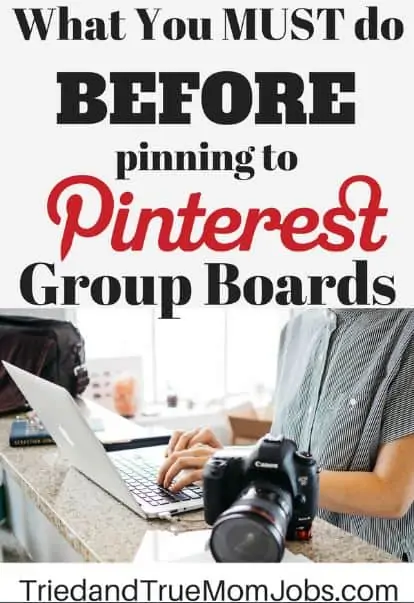
Group boards have multiple contributors and usually have a large following or larger following than you, and that’s why you want to join them. I started my Pinterest Business account fresh and had 0 followers, so I relied heavily on group boards to get more eyes on my pins.
Group boards can either help you or hurt you, so it’s important to understand which group boards to join and how to check their engagement.
In today’s post I’m going to show you the following:
- How to find group boards
- How to determine if you should join them
- How to find out if you should even bother posting to them
How to find group boards
You can identify group boards when they have a group of people in the bottom left-hand corner like my group board “Make Money from Home” below,
As a new or even seasoned blogger, you know how difficult it can be to join Group Boards especially when you see most of them with the comment “No Longer Accepting Contributors”. Talk about instant rejection.
Facebook groups are a good place to find Pinterest group boards through discussions and requests from group owners. I’ve used Pinterest Group Boards to find some boards to join.
I also look for bloggers in the same category as me to find out what group boards they are on. To find out what boards they’ve recently joined, scroll all the way down to the bottom of their Pinterest board page. This is helpful because the group owner may still be open to accepting contributors.
Tip: Try and find what boards new bloggers have joined. You can usually identify a new blogger when they do income reports with only $100-$3,000/mo.
How to determine if you should join them
I usually look for Group boards when I’m on my laptop because you can see how many pins are on the board. This will determine if I’ll even open the board to see the rules.
If a board has an astronomical amount of pins I already know two things: It will usually have over 100 contributors, and it is most likely a dumping ground for people to post their pins without pinning other content from the board.
This is not a board I want to join; there is no magical number of pins I look for before opening a board to see the rules but use your best judgment.
Look for boards that have a low amount of contributors (you don’t want your pins to get lost in the shuffle), and has RULES. You want a group to have rules, so your chances of getting your pin shared are higher.
I apply to group boards about once a week. I usually just send an email with the subject line “Pinterest Group Board Request” saying something like
Hi my name is____ and I blog over at Triedandtruemomjobs.com
I came across your “Insert group board name here” Group board, and I would love to join it!
My Pinterest account is _____________________ and my email is _________________
Please let me know if you would consider adding me.
Thank you so much for your consideration.
I got this tip from the Pinterest Ninja ebook. Little things like this have helped me so much, that’s why I highly recommend purchasing it.
Ok, so now that you know how to look for group boards let’s talk about how to check if they are even worth pinning to.
Tip: Try to avoid group boards like “Free for all”, “Best of”, or all “Niches” boards. Find niche specific boards; they will do better for you.
How to find out if you should even bother posting to the board you joined
Tailwind has great analytics, and I use them to see my Group Boards engagement. I used to be a part of over 60 group boards until I realized some of those groups had 0 engagement. I left them even if they had a large following because they were hurting my Pinterest account.
You have to have the Plus version of Tailwind to view these analytics, but you can get your first month for free if you click here.
To check and see your group boards engagement go to Insights on the left sidebar –> Board Insights
To find out how engaged the group board is divide the last 7 days of the groups repins by the last 7 days of pins. Here is a great example of a HORRIBLE repin rate 2331/14599=.15
Here is an example of a board with GREAT engagement that I definitely want to pin as often as the group owner allows 469/471=.99
The first example has 58,202 followers, and although you may be anxious to join them, this would actually hurt your account.
The second example has only 1,933 followers but look at the engagement within the last 7 days. Your chances of getting your pins shared are very high.
You can only see these analytics after you’ve joined a board. Before you start to pin to your group boards, use this cool tool to check their engagement. I usually pin to groups with an engagement of .4 or higher (depends what category you are in).
So let’s recap. Now you should know
- How to find group boards
- How to determine if you should join them
- How to determine if you should pin to them
Do you have any other tips for joining group boards?
You Might Also Like:
How I Use Pinterest to Drive Traffic to my Website
17 Proven Ways to Make Money from Home
How to make $80/hr from home as a Bookkeeper with No Previous Experience



One great tip is to start your own group board! As a new blogger, I read about group blogs and didn’t realize that you could ask to join one. I started a Nurse Blog group board, and invited everyone in a nurse Facebook group that I am involved in.
That is a great tip and it helps your Pinterest account, even more, being so active.
it’s a great post on Pinterest groups thanks for sharing such a wonderful post
Thank you, I really appreciate that.